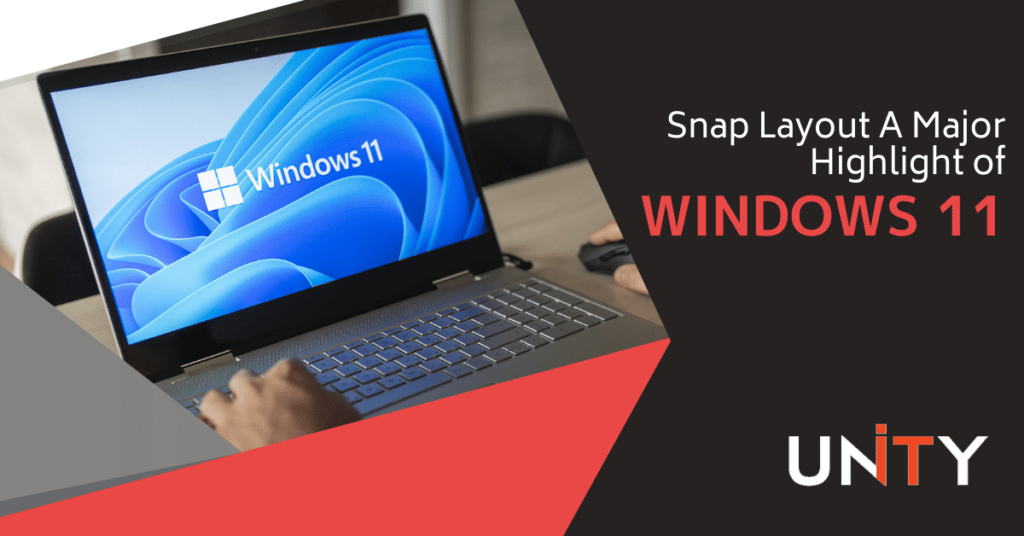
With Microsoft, there are always endless possibilities. Just when it was believed that Microsoft had provided the best through its masterpiece design for Windows 10, Windows 11 replaced Windows 10 in a flash of lightning. Interestingly, there would be an upgrade for systems operating Windows 10 at no cost.
Asides from personal use, Windows has played an active role in the growth and development of global businesses. It is a unifying platform where people interact, connect and learn. Considering the importance of the Windows OS, it comes as no surprise that there are constant upgrades to present PC users with nothing other than the best. From the Start button of Windows 11 to the font size and color, Windows 11 was specially crafted to provide elegance and calm. The flexibility it offers is second-to-none and this makes it very easy to organize activities on the PC.
What is there not to love about Windows 11? It is simply an improvement for Windows 10 with remarkable features that enhance system performance. In other words, it is built on the foundation of Windows 10. The presence of so many unique features such as widgets, snap layouts and chat from Microsoft teams, to mention but a few make this new OS unique. However, nothing supersedes the snap layout feature as it provides flexibility which was grossly absent in older versions of the OS.
When was Windows 11 released?
Microsoft announced the rollout plans for Windows 11 in June 2021. This was met with a lot of speculation and anxiety. After what seemed like an eternity, it was launched on October 5, 2021. The upgrade came free for systems that were already running on Windows 10.
However, individuals who were not on Windows 10 had the opportunity to also download it to their devices. The update was made available on the Windows 11 download page. This welcome development encouraged many PC users to upgrade their operating systems and enjoy the features of Windows 11.
The company further added that the new operating system would be updated every year. While this new operating system comes with lots of interesting features, not all systems can access it. For this purpose, Microsoft provided a tool to enable Desktop and laptop users to discover if their devices can run Windows 11.
The Uniqueness of the Snap Layout Feature
Of course, there are lots of features in Windows 11, but none of these features equal the Snap Layout feature. Advantages of this time-saving upgrade include:
- Convenience: A version of this feature had existed in earlier versions of Windows OS. The feature in Windows 8 was very restricted to a few functions with the capacity of only displaying two different windows side by side. This posed a challenge to the Windows 8 users as convenience was an expensive luxury especially when there were lots of activities that required attention. Fortunately, the snap layout feature in Windows 11 was better designed to suit the needs of PC users. It presents users with a maximum of six different grid options which are compatible with the PC. This feature can be accessed by moving the mouse over a maximize button on Windows. Alternatively, pressing Windows + Z would help achieve the same goal.
- Multitasking: One benefit of making use of a personal computer requires versatility. Unfortunately, this can be defeated when there are difficulties in getting different things done at the same time. The split function of the Windows 11 helps in multitasking while also ensuring bringing about productivity. The snap layout feature is an ideal way to get the Windows in the various positions you desire.
- Easy window management: It can be difficult to access information when it is littered all over the place. Without a doubt, such a scenario would only leave the mind in turmoil while grasping to make sense of scattered pieces of information. The snap layout feature in Windows 11 is one of the most advanced controls of Microsoft’s invention. Arrangements on Windows 11 using the Snap layout feature are dependent on the size of the monitor. Therefore, it can be in two panes, three panes, or quadrants. This feature on Windows 11 can be resized to meet the demands of the user. Fortunately, the different windows have the capacity of adjusting automatically.
Snap Layout: the real deal
Although Windows 11 is designed to fuel creativity and productivity with ease, the Snap Layout feature of Windows 11 makes it worth the while. The focus is no longer on working tirelessly but on employing flexible means while achieving desired results.
Unity IT offers professional assistance in walking you through the use of not only Windows 11 but the use of Snap Layout features for productive outcomes. Are you ready to get started? Call us today on (559) 297-1007. Feel free to contact our helpdesk for further information.

