
Computers and servers now make up just 40% of the endpoints in an average business. That means the majority of them are made up of mobile and IoT devices.
But unfortunately, those devices often don’t get the same attention when it comes to security and end up being the cause of data breaches and malware infections. Hackers have taken notice of the increased use of mobile devices for business processes. In 2018, new mobile malware variants increased 58%.
There are approximately 24,000 malicious mobile apps blocked every day.
The rise of both mobile device computing and the use of Internet of Things (IoT) devices make device security a perfect topic to promote at your office and address in your IT managed services.
October is National Cybersecurity Awareness Month (NCSAM) and it focuses on device security. We’ll go through several tips below for IoT and mobile device safety you can use to fortify your protections and ensure these endpoints aren’t left vulnerable to hackers.
Do Your Part. #BeCyberSmart
Mobile and IoT devices continue to take over more of the workload performed by computers each year, which means they need to be protected just as much.
For example, in 2010, just 5% of the computing devices sold globally were tablets, the rest were desktops and laptops. But in 2020, it’s projected that 35% of computing devices sold will be tablets.
IoT devices are even newer additions to offices in Fresno and the rest of the country and more at risk in many cases because 98% of their data traffic is unencrypted.
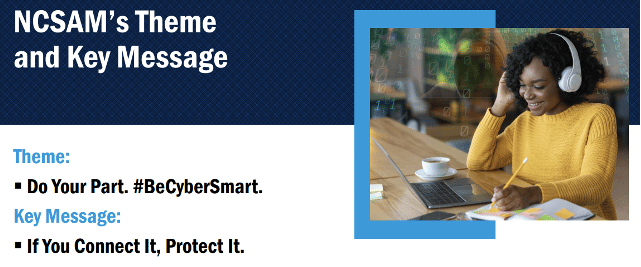
Mobile and IoT technology are the future of how businesses will largely operate, especially when the lightening fast speeds of 5G are fully rolled out. Prepare now by following these tips to properly secure these devices.
Best Practices for Mobile Device Security
Use Mobile Antivirus/Anti-Malware
Mobile devices can be targeted with ransomware, viruses, and other types of malware just like computers can. You should ensure that any smartphones and tablets used for business have the appropriate antivirus/anti-malware application installed.
Some types of malware are now specifically targeted at mobile devices, such as banking trojans that seek out online banking and mobile wallet accounts to compromise.
Be Careful About the Apps You Download
The number of malicious Android apps doubled in the first quarter of 2020. All it takes is a few seconds to download and install the wrong app and a device can be infected with spyware, ransomware, and more.
It’s important to consider two things before you download apps:
- Stick to the main app stores (Apple, Google, Microsoft), but understand they can still host malicious apps they’re not aware of.
- Research reviews for an app by an unknown app vendor and research the company before downloading.
Use a Mobile Device Manager
Companies often use a bring your own device (BYOD) policy when it comes to mobile use at work. Having business data on personal employee devices can be risky if you don’t have a way to monitor and manage access.
A mobile device manager helps ensure more secure mobile device use with features such as:
- Ability to monitor which devices are connecting to your cloud accounts
- Remotely lock or wipe a device
- Grant or revoke business account access remotely
- Keep devices updated automatically
Best Practices for IoT Device Security
Immediately Change Default Usernames & Passwords
One of the biggest vulnerabilities with IoT devices is when users don’t change the default username and password that come with the device. They may be excited to get it set up and tell themselves that they’ll do that “later.”
But it only takes a few minutes after a device is connected to the internet for hackers to start their attacks using an automated list of known manufacturer default logins.
One of the very first things you should do when setting up a new router, IP security camera, or other IoT device is to change the login and add a strong password.
Regularly Check Settings for Firmware Updates
Businesses can go years without checking their router settings for updates. IoT firmware updates aren’t usually as visible as those on a computer.
It’s important to log in to IoT device settings regularly to check for any updates or security patches that need to be applied so you can seal up any found vulnerabilities.
Keep IoT Devices on a Separate Wi-Fi Network
Because IoT devices tend to be more vulnerable to hackers than other types of devices, an extra security precaution you can take is to put them on a separate Wi-Fi network than your other devices that hold sensitive business data (computers, servers, etc.).
This is as simple as setting up a guest network on your router and then designating that network to be used only for your IoT devices. This way, if one of them is breached, the hacker won’t be able to get to your computers or server through the network.
Get Help Putting Mobile & IoT Device Safeguards in Place
Unity IT can help your business put systems in place that ensure all your endpoints, including mobile and IoT devices, are secure and protected.
Contact us today to schedule a device security consultation at 559-297-1007 or reach out online.

